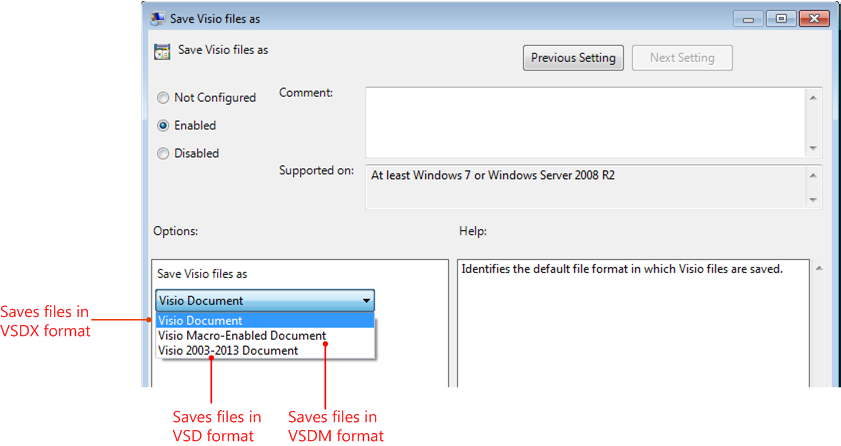What IT Pros need to know about the new VSDX file format in Visio 2013
You may have heard by now that Visio 2013 has introduced an XML-based file format, VSDX, to provide new capabilities in Visio, such as co-authoring, and to improve interoperability with other applications. If this is news to you, you’ll find some great information in the Visio Blog’s post VSDX: the new Visio file format. If you want to dive deeper into the technical details of the VSDX format, see Introduction to the Visio 2013 file format (.vsdx) and How to: Manipulate the Visio 2013 file format programmatically on MSDN.
Our IT Pros likely recall the challenges of migrating from Office 2003’s binary file format to the OpenXML file format used in Office 2007 and later versions. With Visio 2013, you’ll have similar challenges, but we think you’ll agree that the migration is worth the effort. There are many benefits to be gained from this new VSDX format, including smaller file sizes, improved data recovery, and easier interoperability.
New file types in Visio 2013
Visio has three principal types of files: drawings, templates, and stencils. These file types are still available in the new format, with one difference: like the other Office applications, we now offer macro-free and macro-enabled formats. The new extensions for each file type are listed in the table below.
|
Macro-free |
Macro-enabled |
Drawing |
VSDX |
VSDM |
Template |
VSTX |
VSTM |
Stencil |
VSSX |
VSSM |
Compatibility features in Visio 2013
Visio 2013 provides several compatibility features to help transition users from the old format to the new. These features include:
- Compatibility mode for opening VSD drawings in Visio 2013.
- A Conversion button that converts VSD drawings to VSDX.
- Compatibility checker that helps users save new drawings back to the VSD format.
Users can learn more about the new compatibility features in these articles on Office.com:
Update: Visio 2010 users can now download the Visio Compatibility Pack from the Microsoft Download Center. The Microsoft Visio Compatibility Pack lets Visio 2010 users open files created in the newer Visio 2013 drawing file format (files with a .vsdx and .vsdm extension). The Microsoft Visio Compatibility Pack opens drawings in the newer file format when used together with the Microsoft Visio 2010 SP2 update.
Setting the default file type in Visio 2013 using Group Policy
By default, Visio 2013 saves files using the VSDX format. This is fine if all users are using Visio 2013. If you have some users who will continue to use earlier versions of Visio, you can use Group Policy to set the default file type in Visio 2013 to VSD. The Group Policy setting Save Visio files as is available in the Office 2013 Administrative Template files (ADMX/ADML) and Office Customization Tool. Look for the setting under User Configuration\Administrative Templates\Microsoft Visio 2013\Visio Options\Save\Save Documents.
Here are the file formats that you can set as the default file type for Visio 2013:
- Visio document: VSDX format (this is the default format)
- Visio Macro-Enabled Document: VSDM format
- Visio 2003-2013 Document VSD format
As always, leave us a comment if you have suggestions for IT Pro content for Visio 2013.
--Jill