Summary
Windows Update Delivery Optimization enables you to download Windows updates and Windows Store apps from sources other than Microsoft. This can help you get updates and apps more quickly if you have a limited or unreliable Internet connection. If you own more than one PC, Delivery Optimization can reduce the amount of Internet bandwidth that is required to keep all your PCs up-to-date. Delivery Optimization also sends updates and apps from your PC to other PCs on your local network or on the Internet.
More Information
You can use Group Policy to configure Windows Update Delivery Optimization. To do this, follow these steps:
-
Download the Administrative Templates (.admx) file for Windows 10 from the following Microsoft Download Center website:


-
Copy the following files to the SYSVOL central store:
-
DeliveryOptimization.admx from C:\Program Files (x86)\Microsoft Group Policy\Windows 10\PolicyDefinitions
-
DeliveryOptimization.adml from C:\Program Files (x86)\Microsoft Group Policy\Windows 10\PolicyDefinitions\en-US
-
-
Start the Gpeditor tool.
-
Browse to the following location:
Computer Configuration\Administrative Templates\Windows Components\Delivery Optimization
-
Make the following Windows Update Delivery Optimization settings, as appropriate.
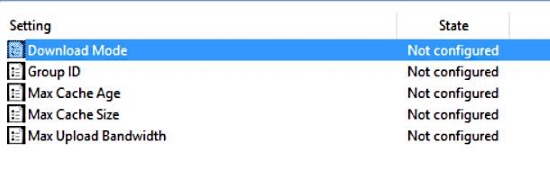
Microsoft scanned this file for viruses, using the most current virus-detection software that was available on the date that the file was posted. The file is stored on security-enhanced servers that help prevent any unauthorized changes to it.
For more information about Windows Update Delivery Optimization in Windows 10, see the following Windows FAQ article:
http://windows.microsoft.com/en-us/windows-10/windows-update-delivery-optimization-faqThere are additional Group Policy settings and options available for Delivery Optimization in Windows 10 Version 1607, see Using WSUS with Windows 10 1607 for details.










