Support for multiple instances of Viva Connections is now part of the Microsoft Viva suite.
Shape culture, foster connections
Keep everyone in the flow of work and connected from wherever they are.
-
Encourage employees to contribute ideas and share views
Create a workplace where everyone’s ideas and voices matter and employees have the flexibility to engage and participate from anywhere.
Empower people on the frontlines
Create a resilient and agile organization, and give frontline workers the resources and tools they need, with a one-stop solution for connection.
Engage employees with open communications
Gain insights about what's top of mind in your organization. Build trust and transparency through dialogue and share polls and surveys.
Back to tabsBuild a healthy and inclusive workforce
Improve employee engagement with data-driven recommendations to turn feedback into everyday actions.
-
Create an inclusive hybrid workplace
Make it easy to build relationships across the organization to cultivate a dynamic, engaged workforce that grows and learns together.
Deliver relevant information
Provide updates to the right people at the right time. Target news and engagements, boost critical content, and easily gather community feedback.
Bolster solid connections
Help employees share and connect with each other on important work-related news and events and stay on top of conversations from their communities.
Back to tabsHelp employees grow through mentorship
Promote employee growth, connection, and collaboration to identify and respond to skill gaps and build resilient, adaptable teams.
-
Rally everyone around vision, mission, and priorities
Create a workspace that can evolve and grow with modern storytelling tools, all while celebrating company values and identity.
Put culture front and center
Reinforce identity with custom branding, create unique employee experiences and news for specific groups, and showcase inclusive programs and other initiatives.
Focus on what matters for employees
Allow employees to connect to personalized resources and role-specific tasks, and to give critical content a boost to help it stand out to the right people.
Back to tabsTake actions that put people first
Gather continuous feedback from every employee experience to take the right actions and impact engagement, productivity, and innovation.
See Viva Connections in action
work
Premium Viva Connections features
These features are included only with Microsoft Viva Employee Communications and Communities and Microsoft Viva suite subscriptions.1
-
Support for multiple Viva Connections experiences
Enable unique, targeted experiences for different parts of your business.
Viva Connections features
Included in Microsoft 365 and Office 365 plans for enterprise and frontline workers.1
-
Company branding
Customize Viva Connections with your organization’s name, logo, and colors for a seamless experience.
-
Boost
Ensure visibility of high-priority content by boosting to the top of employees’ feeds based on various conditions such as a set number of impressions or date.
-
Dashboard
Provide useful company resources and actionable tasks in a central, personalized destination, designed to keep your employees in the flow of work.
-
Built on Microsoft 365
Quickly deploy and manage Viva Connections through the Microsoft Teams admin console, without the need to push additional apps to your employees’ devices.
-
Feed
Simplify communications and keep people connected with a single, personalized view where employees can explore news and join conversations from across the organization.
-
Partner integrations
Customize and extend Viva Connections with a rich set of integrations from our partner ecosystem.
-
Audience targeting
Provide the most relevant content to the right audiences sorted by departments, regions, job roles, and other criteria.
-
Viva Connections home experience for desktop
Help your employees start their day with all the relevant news and community information they care about, as well as quick access to other Viva apps.
Coming soon to Viva Connections
-
Works seamlessly across Microsoft 365
Get targeted and relevant content from across Microsoft 365 such as SharePoint News, Viva Engage communities, Microsoft Stream videos, and other content automatically surfaced in the Viva Connections feed.
-
Viva Connections news notifications
Receive push notifications on your mobile device when pertinent news is published, when you’re mentioned, or if someone likes or comments on news you’ve published.
-
Viva Connections in Microsoft 365 admin center
Configure the Viva Connections experience right from the Microsoft 365 admin center alongside your other Microsoft investments.
-
Frequently asked questions
-
Viva Connections is the gateway to a modern employee experience. It helps the entire organization stay engaged and informed with seamless information sharing by providing employees with a curated experience that includes relevant news, conversations, and other resources—all in one place.
In addition, Viva Connections provides a single, curated, employee destination to reinforce an organization’s identity with custom branding. It’s personalized and appears in the apps employees already use every day, like Microsoft Teams. By connecting everyone, from frontline workers to information workers, it unites them around the organization’s vision, mission, and strategic priorities. Organizations can deploy Viva Connections with minimal effort by building on existing capabilities in Microsoft 365, like SharePoint and Viva Engage. It also gives quick access to the rest of the Microsoft Viva applications that they are licensed to use, making it easy to navigate across different applications in one spot.
-
Viva Connections works seamlessly with Microsoft Teams. It will be accessible via the Microsoft Teams desktop and mobile apps.
-
Viva Connections integrates content from Microsoft 365 services—including SharePoint, Teams, Viva Engage, Microsoft Stream, and others—into a consolidated and customizable “single pane” for every employee. It gives employees the tools they need to be successful via three interactive experiences:
- A personalized feed to enable employees to explore news and contribute to the conversation from anywhere.
- A personalized dashboard that serves as the company home for employees and is designed to be the central destination for everyone to discover resources and complete tasks.
- A personalized resources area that allows them to get to the sites, communities, video playlists, and other content that matter most to them.
-
No, Viva Connections is designed to be used by everyone in the organization. It can be customized for different employee groups, such as frontline workers who often have limited time to consume content and information during their shifts. Viva Connections can be configured to provide a comprehensive view of everything employees need, and minimize the time needed away from their core task.
-
Viva Connections is the home and gateway for Viva where people can find everything they need, including conversations, resources, and action items. It brings together community experiences—such as conversations, announcements, and storyline posts—from Viva Engage into the Viva Connections feed. Viva Engage is the social layer where employees can dive deep into communities, share their story, engage with coworkers, attend virtual events, and find belonging at work.
-
Viva is built on intelligent security from Microsoft to provide privacy and security that organizations—and employees—can trust. While we know that data-driven insights and personalization are essential to business success, Microsoft believes strongly that privacy is a human right, and we’re deeply committed to protecting the privacy of every person who uses our products.
Implementation and support
Documentation
Learn how to set up Viva Connections and how it can help your organization.
Adoption
Get started with resources to help keep your employees connected, informed, and engaged.
FastTrack
Get help enabling Microsoft Viva and the foundational capabilities in Microsoft 365 that support employee experience.
Get started with Viva Connections

Empower employees and teams to be their best
Viva Connections is part of Microsoft Viva, the employee experience platform designed to help people connect, focus, learn, and thrive at work.



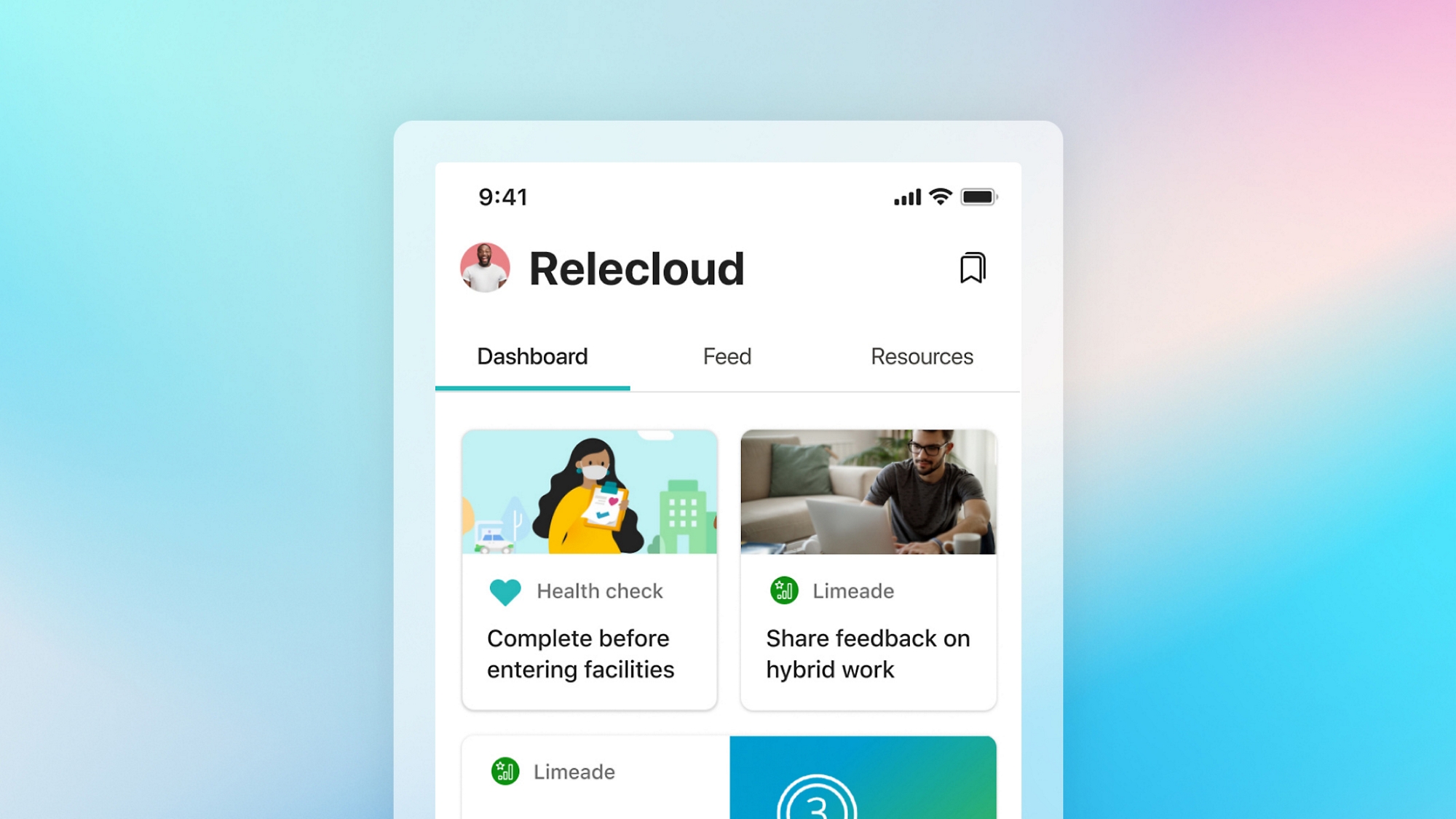
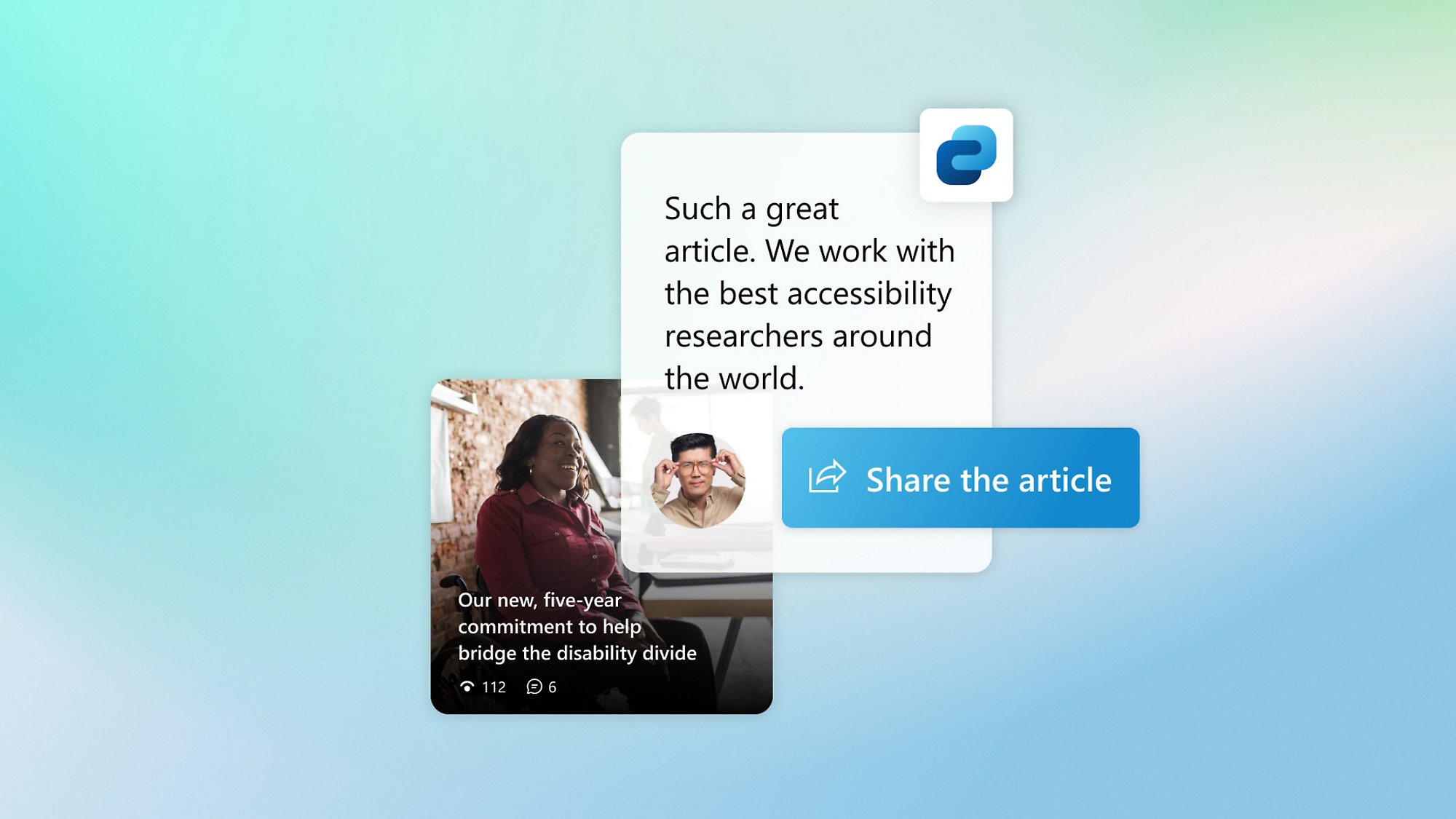
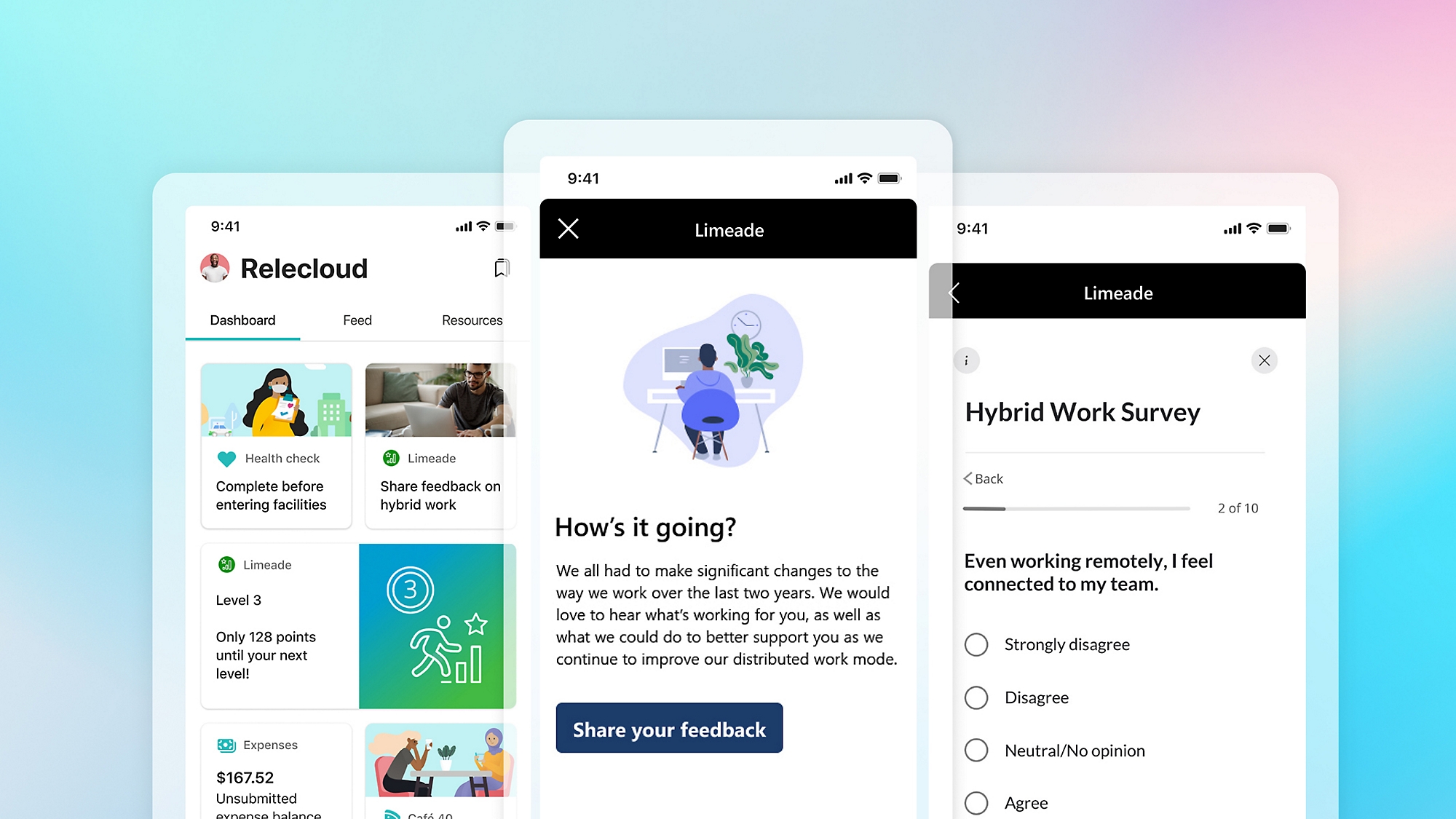

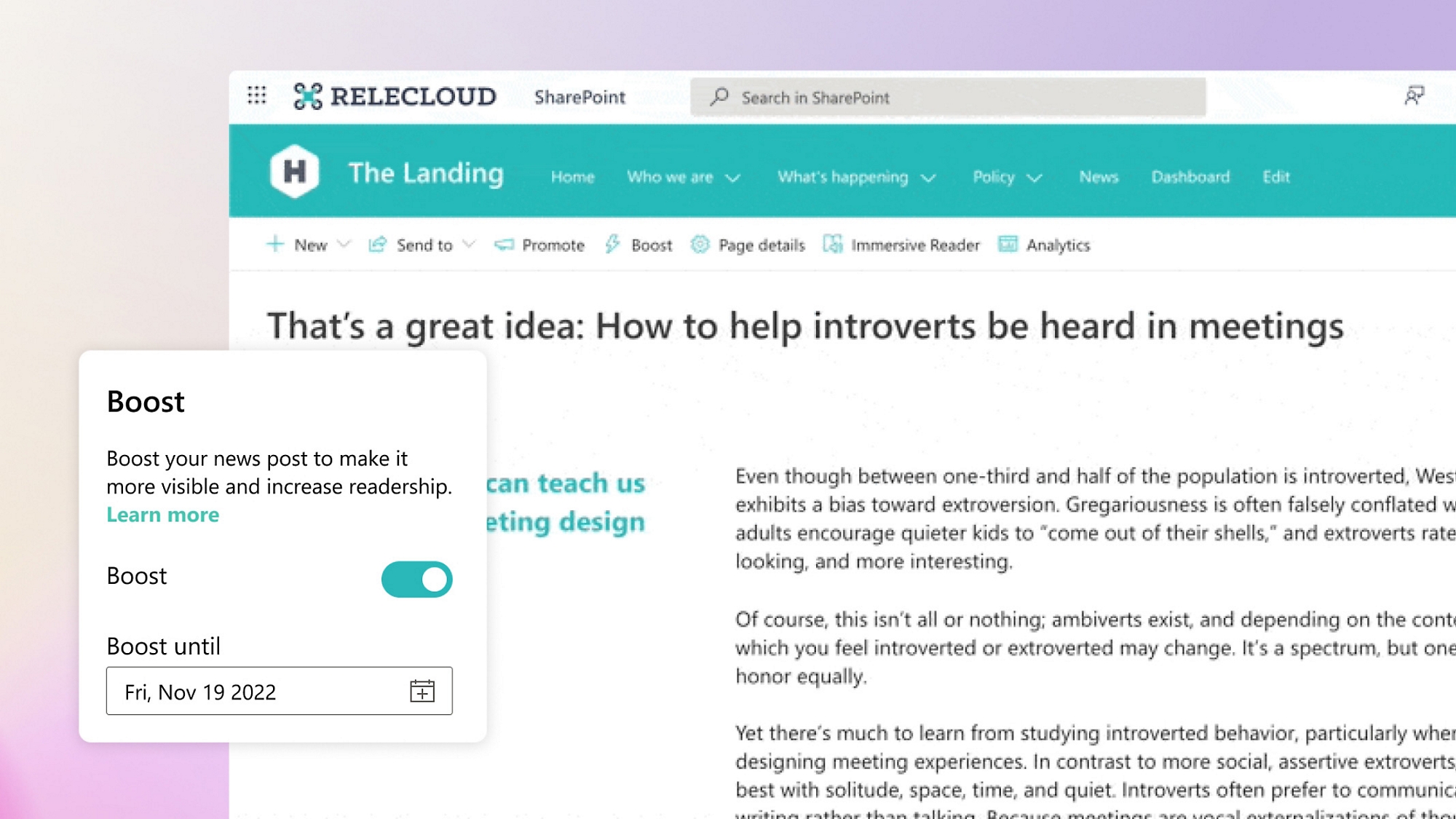
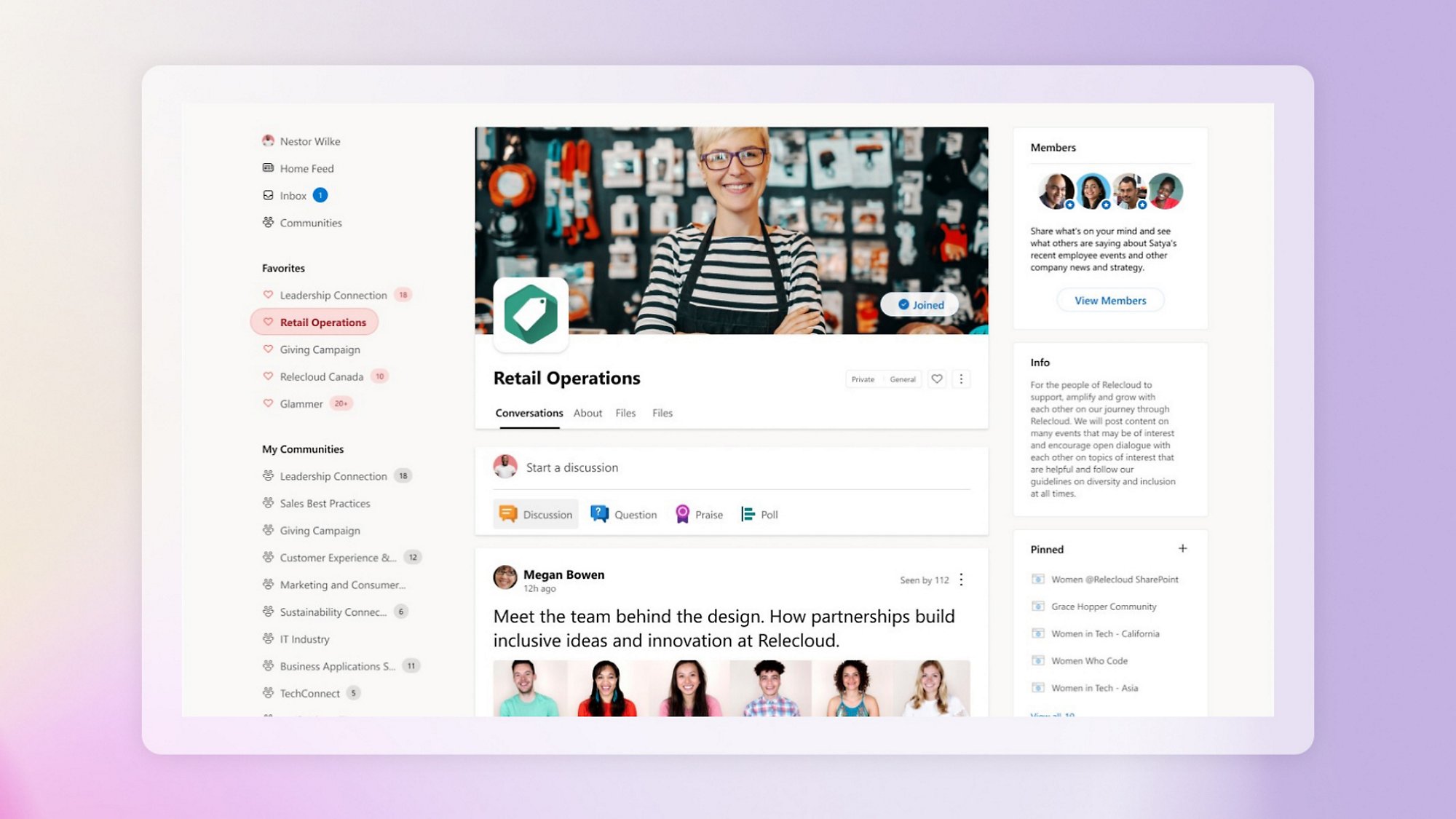
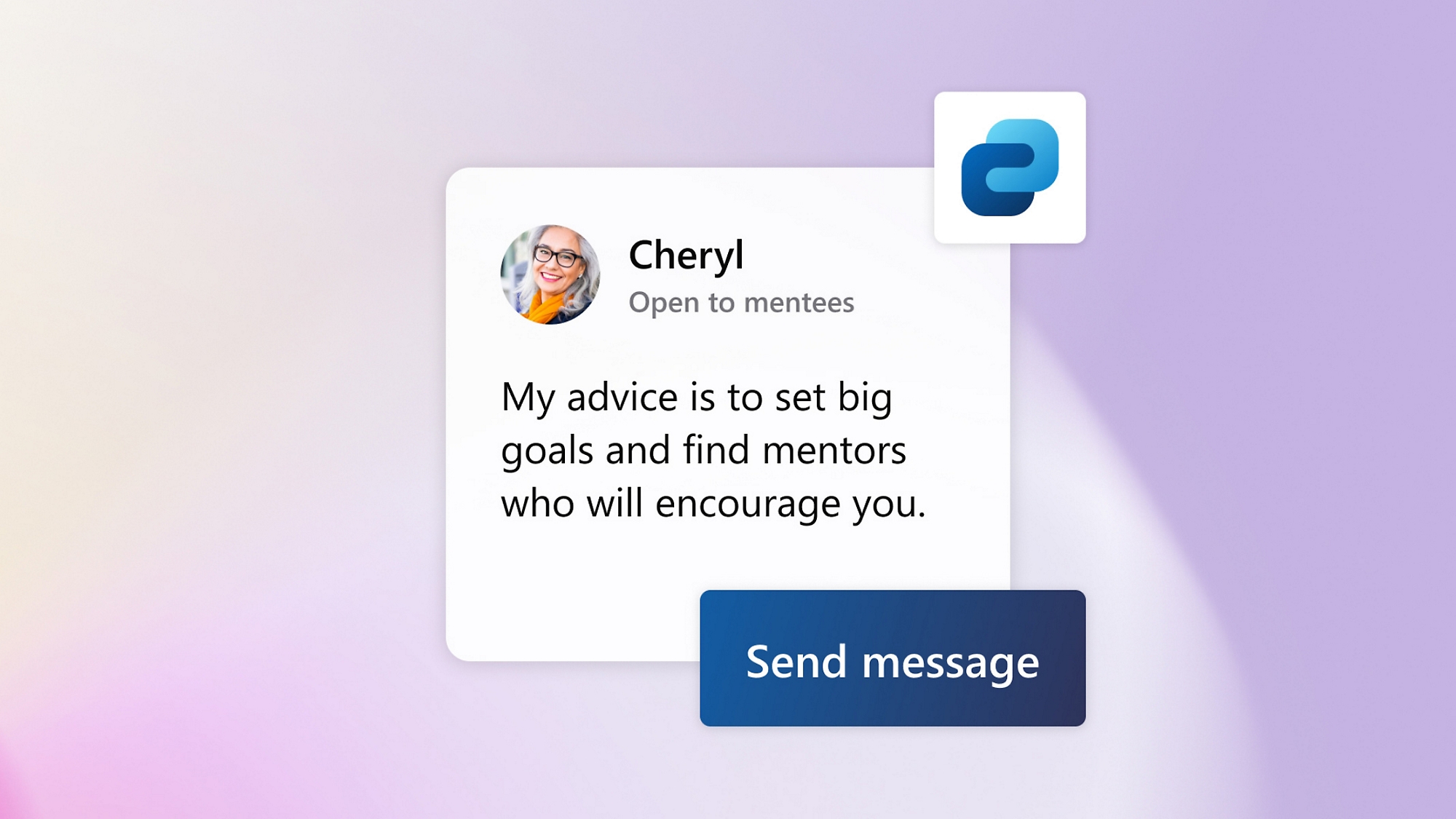

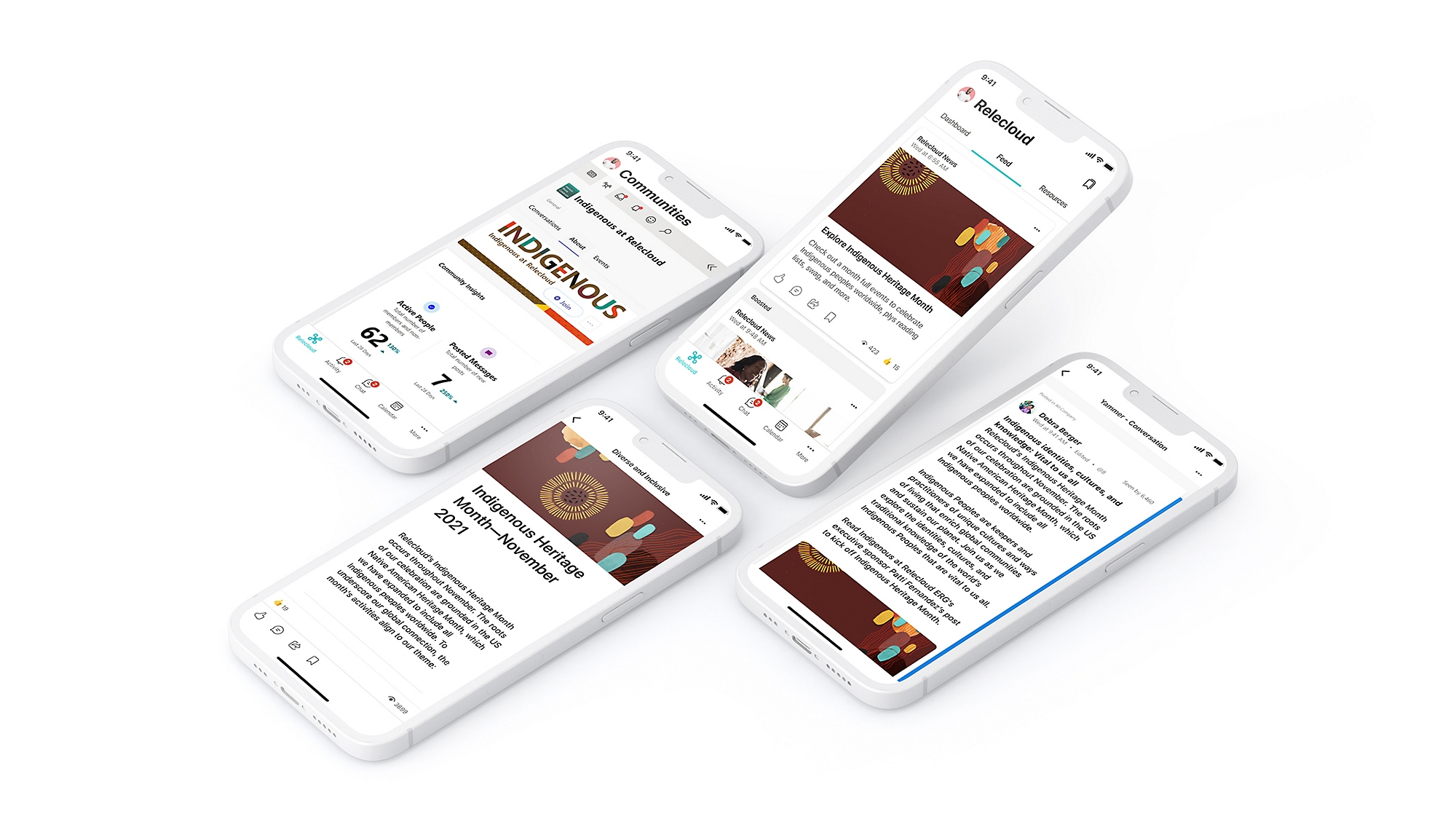
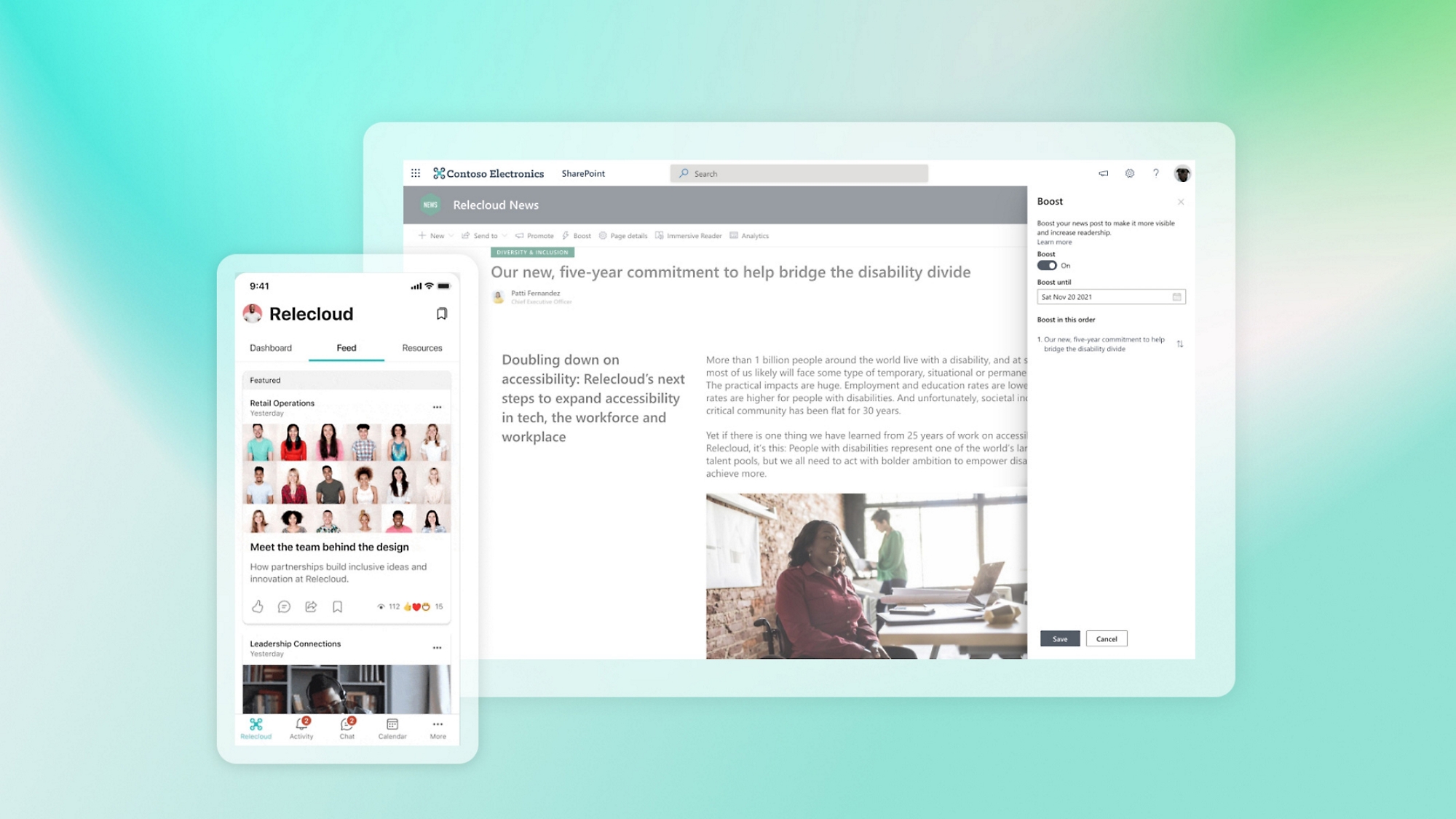
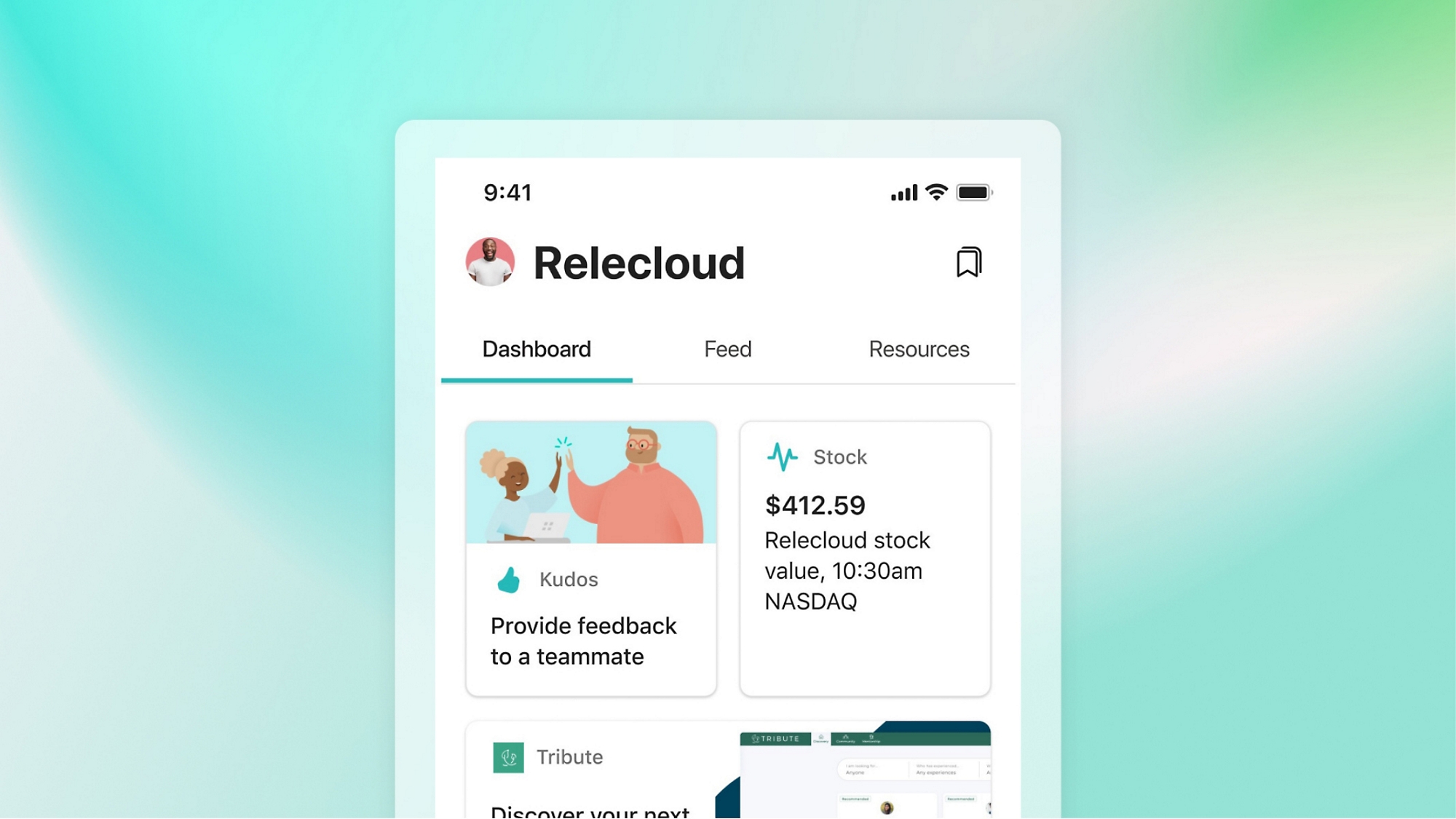


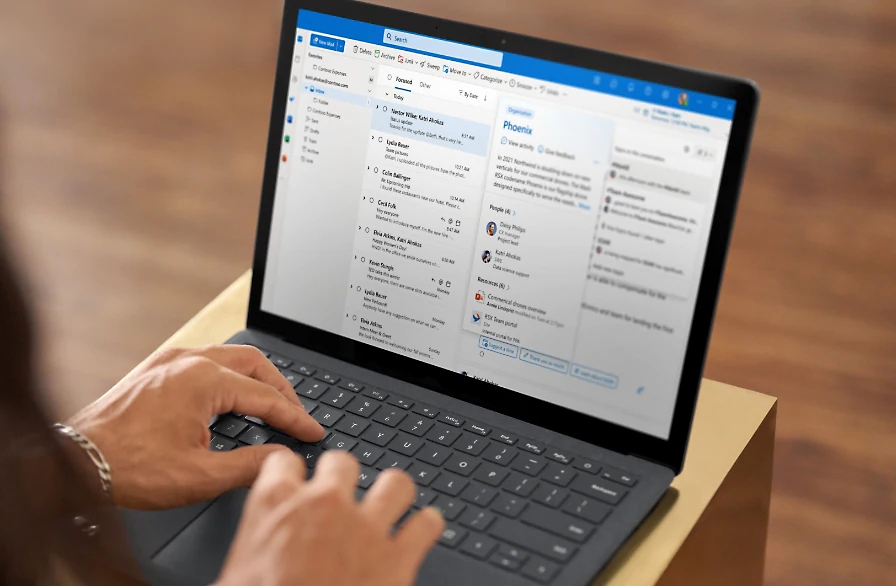

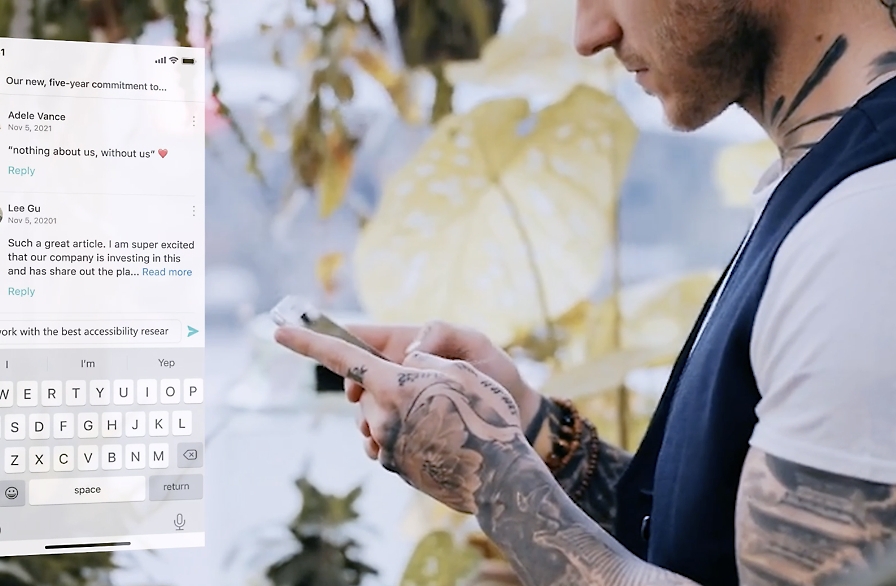




Follow Microsoft 365