Turn on suggestions
Auto-suggest helps you quickly narrow down your search results by suggesting possible matches as you type.
Microsoft OneDrive Blog
Exclusive OneDrive updates, news, and feature release information.
URL
Copy
Options
Author
invalid author
Searching
# of articles
Labels
Clear
Clear selected
2018
Access
Admin
Android
Apple
Apple Silicon
Backup
Bandwidth Throttling
business
Cloud
Cloud collaboration
cloudstorage
Collaboration
Copilot in OneDrive
Customers choice
Deployment
EFSS
Emails
End user support
Engineering
Fall Creators Update
File Formats
files
Files On-Demand
Files On-Demand for Mac
Files Restore
Forrester Leader
Gartner
GDPR
Ignite
Ignite 2018
Interview
iOS
KFM
M1
Mac
macOS
Message Center
Microsoft 365
Microsoft Flow
Microsoft Ignite 2017
Microsoft Ignite 2018
Microsoft Teams
Mobile
odb
Office 2016 for Mac
OneDrive
OneDrive Admin
OneDrive Deployment
OneDrive End User
OneDrive for Business
OneDrive for school
OneDrive for Web
OneDrive for work
OneDrive General
OneDrive Message Center
OneDrive Mobile
OneDrive personal
OneDrive Security
OneDrive Sharing
onedrive sync
On-Premise
Peerinsights
PowerPoint
Previewers
school
Security and Compliance
share
SharePoint
SharePoint 2019
SharePoint Conference
Sharing
Silent Sync
SPC18
sync
Sync UP
Teams
Updates
UserVoice
webinar
Windows
Windows 10
work
Options
- Mark all as New
- Mark all as Read
- Pin this item to the top
- Subscribe
- Bookmark
- Subscribe to RSS Feed
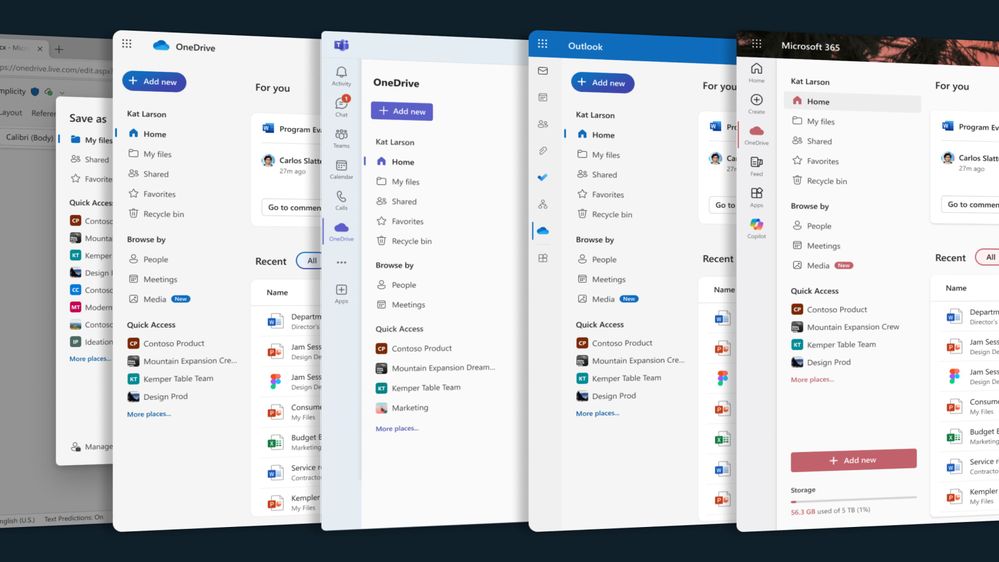
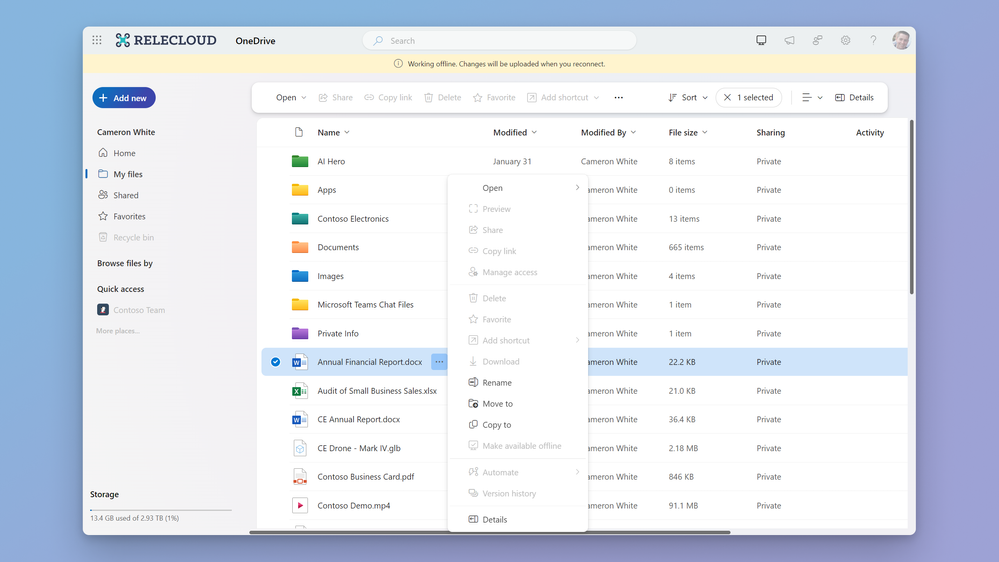


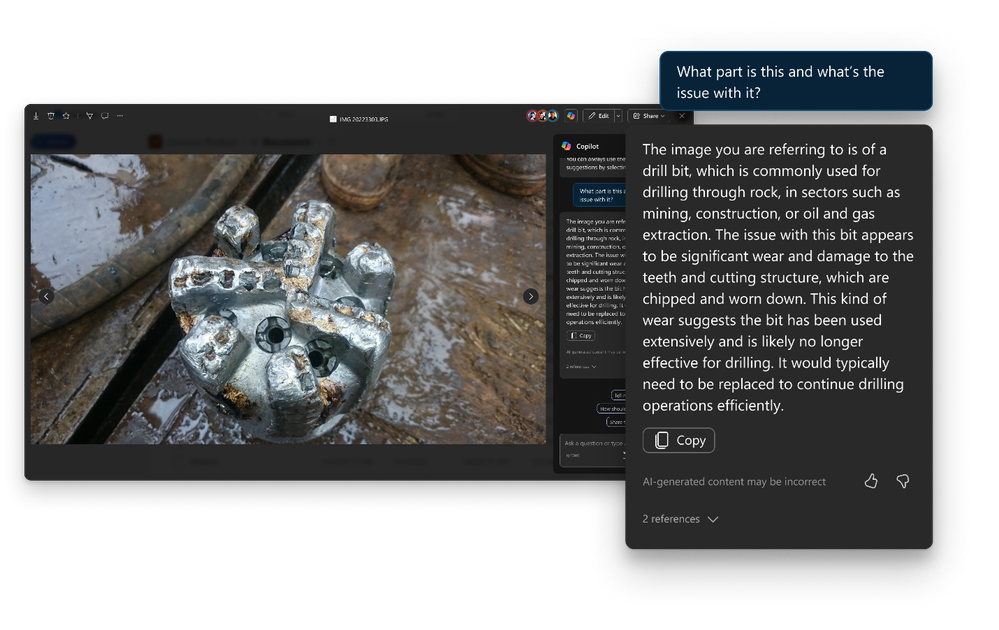


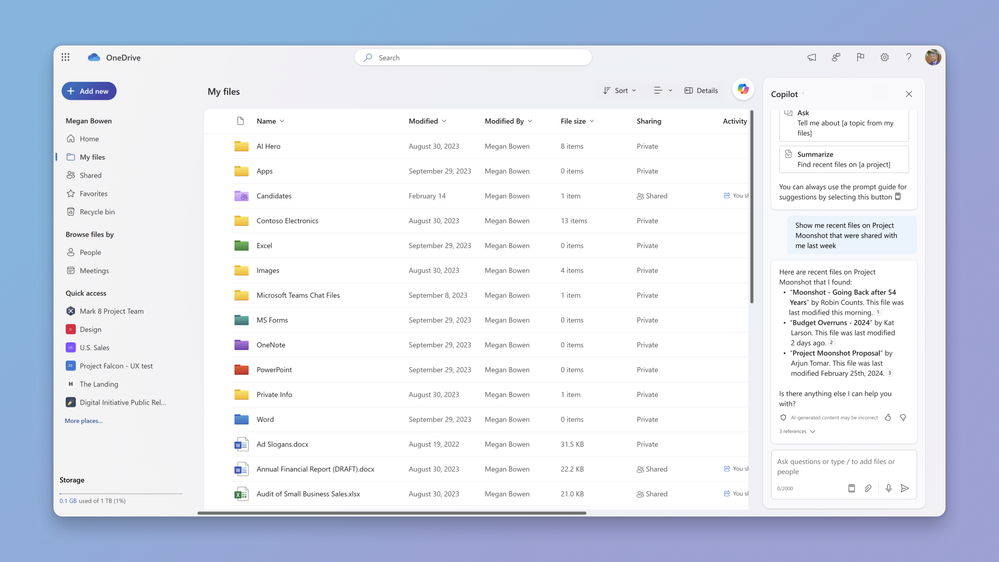







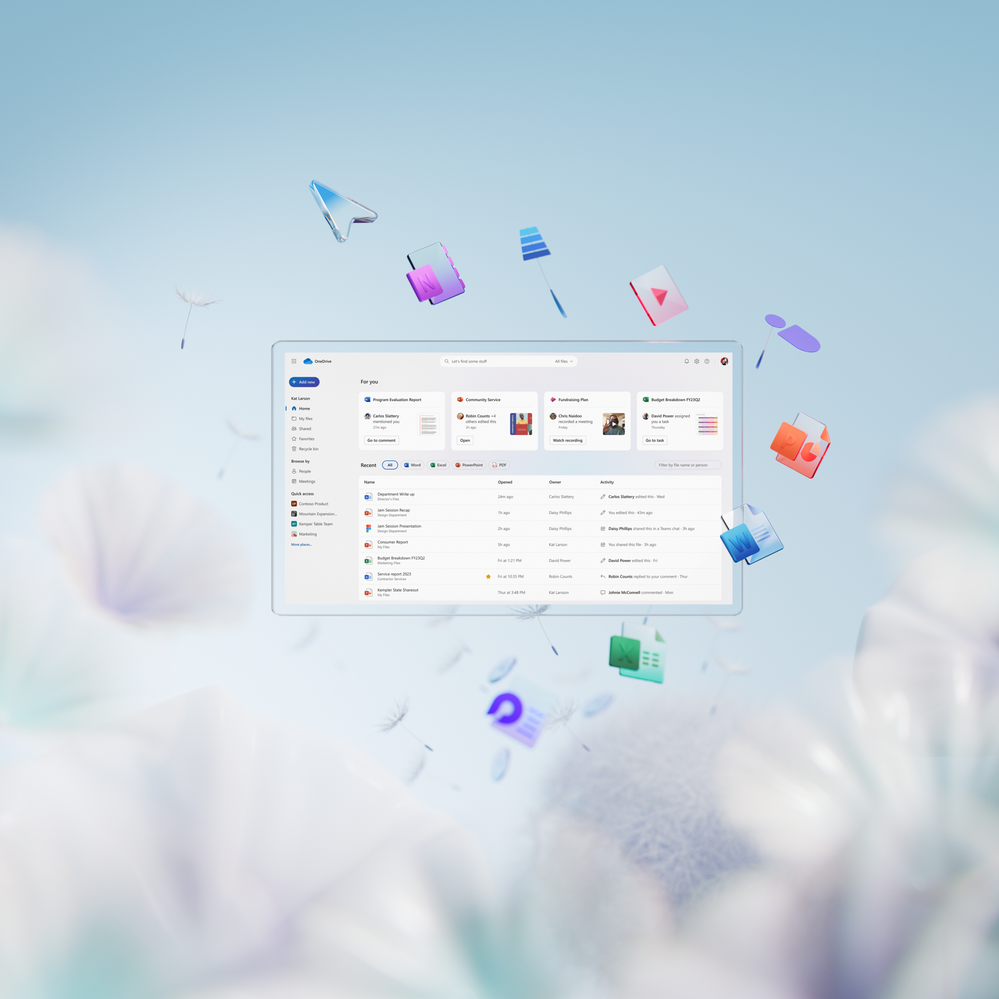


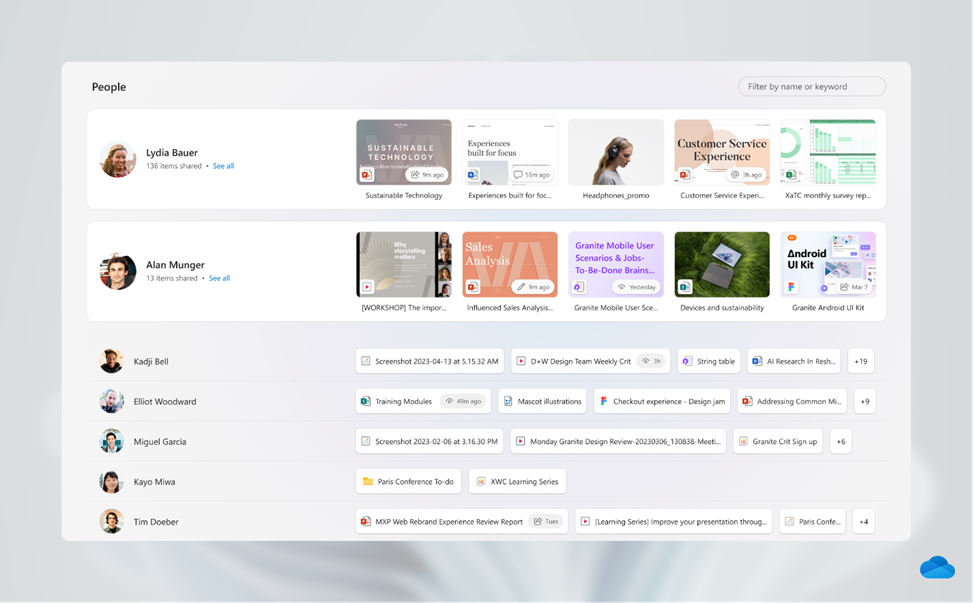



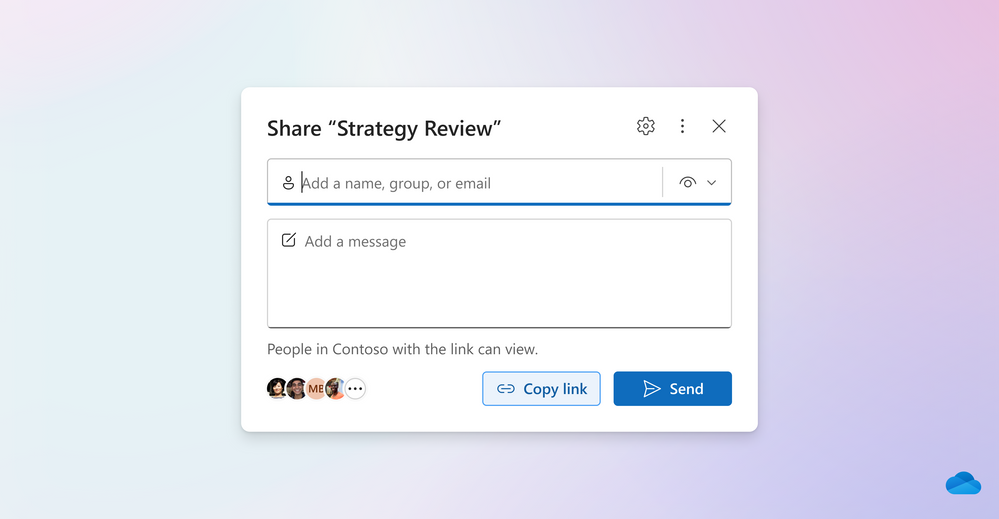
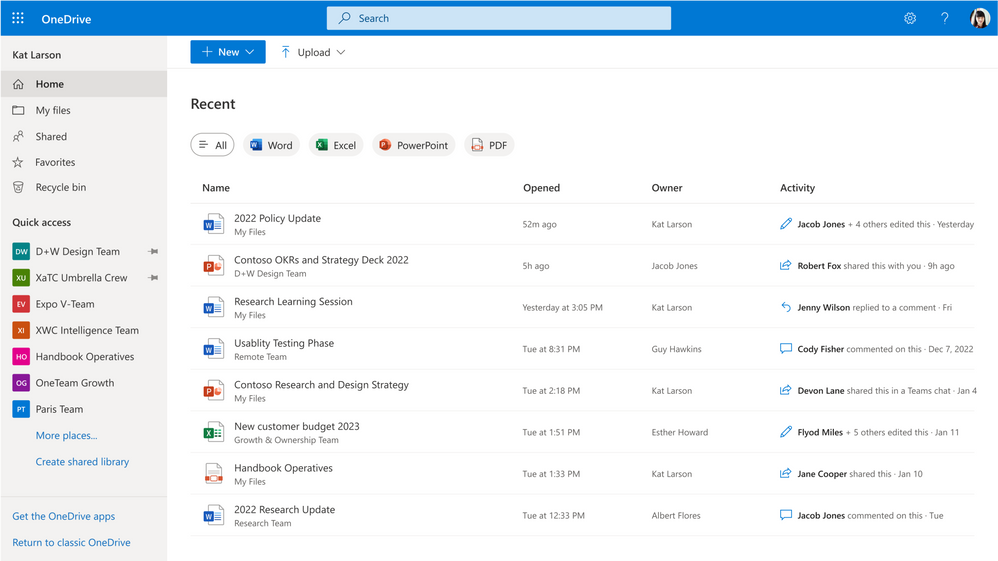


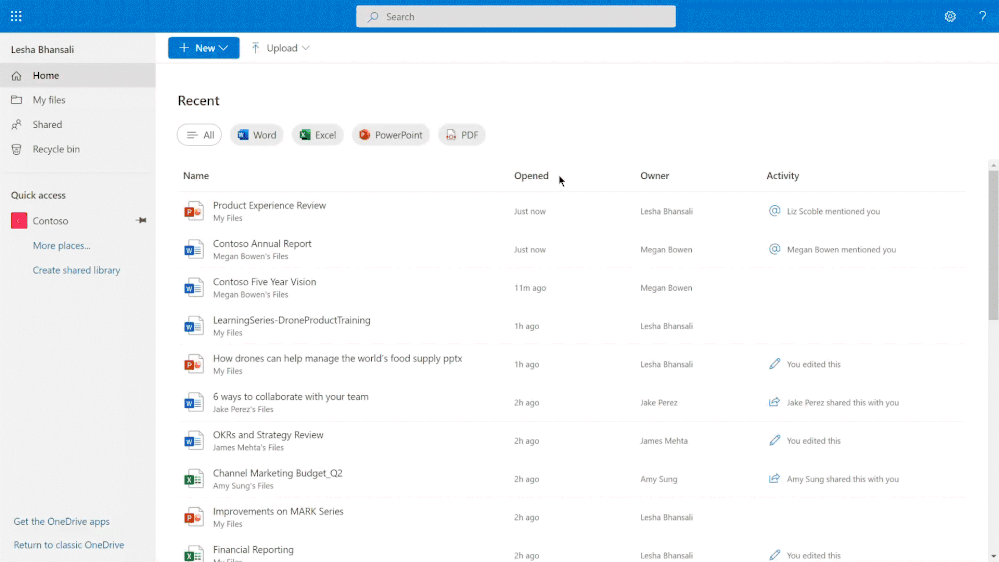



Latest Comments