Support your student: Parent guides for Microsoft tools
Get connected to resources that keep you in the loop with what's going on at school.

Remote learning 101
Driving student engagement and learning outside the classroom can be a challenge. Microsoft can help.

Parent-teacher conferences
Teacher conferences are key to understanding the student in your life. Make your next conference a success with this helpful “what to expect” guide.

Reading support for all students
With proven techniques that improve reading, writing, and comprehension for learners of every age and ability, Learning Tools comes free with Microsoft Microsoft 365.

Supporting every student
Learn about accessibility at Microsoft, and how we strive to empower every learner to achieve more.

Devices for students
Choosing a device for your child? You’ve come to the right place. There's a Windows device to suit every student, every age, every subject, and every learning style.
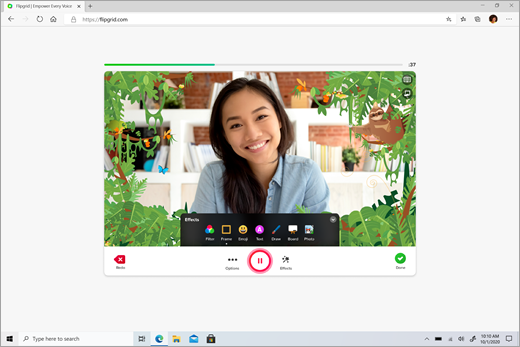
Amplify your student's voice with Flipgrid
With Flipgrid, students can discuss, share, and showcase what they’re learning!

Explore the world of STEM
-
Help students master coding with Minecraft
-
Bring computer science to life with MakeCode
-
Dive into project-based activities based in core STEM curriculum.

Creative corner
-
See the expressive possibilities in Paint 3D for the budding artist.
-
Watch as your student turns presentations into movies, edits photos and videos, and creates albums, all with Microsoft Photo and Video Editor.
More resources
-
Virtual graduation: Celebrate their achievement from home.
-
Discover more Education apps: Explore dozens of Windows 10 apps built to enrich your student’s learning like Sketchable, Ink to Code, and Polarr.
-
Student career opportunities: Students can plan for their futures with scholarships, internships, programs, and jobs for those who qualify.
-
Future-ready skills: Learn about the offerings in Microsoft Education that help students use technology to unlock their limitless potential.
-
Free workshops: Microsoft Store's free workshops use the latest Microsoft technology to build confidence in participants of all skill levels, ages six and up.
-
Support your student, wherever they are: Check out how Microsoft's tools can support social-emotional learning in and out of the classroom.










