
New Copilot capabilities help Microsoft’s own customer service engineers deliver faster, smarter results
When a Microsoft customer service agent like Azure support escalation engineer Michael Simons takes a case out of his queue, he never knows what kind of inquiry will appear in his chat window. Will it be a simple case for which he can provide a solution easily? Or will it be a time-consuming issue that requires complex troubleshooting? And – as always – there are several more customers who would like to take advantage of his expertise.
That makes time, and accuracy, of the essence. Fortunately, Simons and tens of thousands of other Microsoft customer service support engineers now have a new AI-powered experience at their disposal. Copilot in Dynamics 365 Customer Service, which will become generally available next month, helps employees deliver faster and more focused customer care by drafting contextual and personalized answers to questions in both chat and email, and by providing an interactive chat experience over knowledge bases and case history.
A copilot is an application that uses modern AI and large language models such as GPT-4 to help people with everyday tasks, allowing them to spend more time on the highest value parts of their job and less time on mundane chores. Microsoft Dynamics 365 Copilot offers a suite of assistive AI solutions for sales, service, marketing, operations and supply chain roles.
“It’s like having a sous chef in the kitchen,” Simons said. “I’m going to be cooking the meal, but I need someone to keep an eye on the sauces.”
Microsoft’s Customer Service and Support team, which assists more than one billion customers worldwide, addresses inquiries spanning software implementations to Xbox and Surface devices. Given that many cases do require extensive troubleshooting to solve the problem, a major advantage of Copilot in Dynamics 365 Customer Service is that it gives agents more time to do the work that utilizes their skill sets and makes the job more rewarding.

Instead of poring over case histories to try and determine the customer’s issue, for example, engineers can use Copilot to provide a summarization of the case that allows them to quickly get abreast of the situation and begin strategizing on how to solve it.
“It’s really getting them sharply focused on the work they enjoy doing the most and where they have the most value,” said Bryan Belmont, corporate vice president for Microsoft’s Customer Service and Support. “It takes some of the drudgery out of their lives that no one enjoys but is still really critical for doing a good job.”
The insights gained from having thousands of Microsoft’s own customer support engineers test Copilot capabilities in their own workflows has helped fine tune the product and make it more useful for everyone, said Geoff Maxwell, general manager for Microsoft’s Customer and Digital Experience.
“When we apply our tools across tens of thousands of people, that’s an incredible opportunity for us to make sure we actually learn how to apply them and make the product better,” he said.“We’re at the start of this journey, as many of our customers are. There’s so much opportunity here to make it even more effective.”
For Simons, who handles customer inquiries about Azure virtual machines and storage, one of his pain points occurred when writing post-call summaries after completing a case. The documentation and minutiae he had to address in between cases could make it difficult to move on quickly.
When he gets a new case, for instance, there’s often back and forth with a customer while troubleshooting the issue, which is documented in the chat.
“Then I have to summarize that whole transcript in a note so that if someone else read it, they could pick up where I left off or figure out that I solved it this way. After that, I write an email with a shorter summary of the interaction to the customer so they have it for their records. If you do the math on that, I’m writing the same conversation three different times,” Simons said.
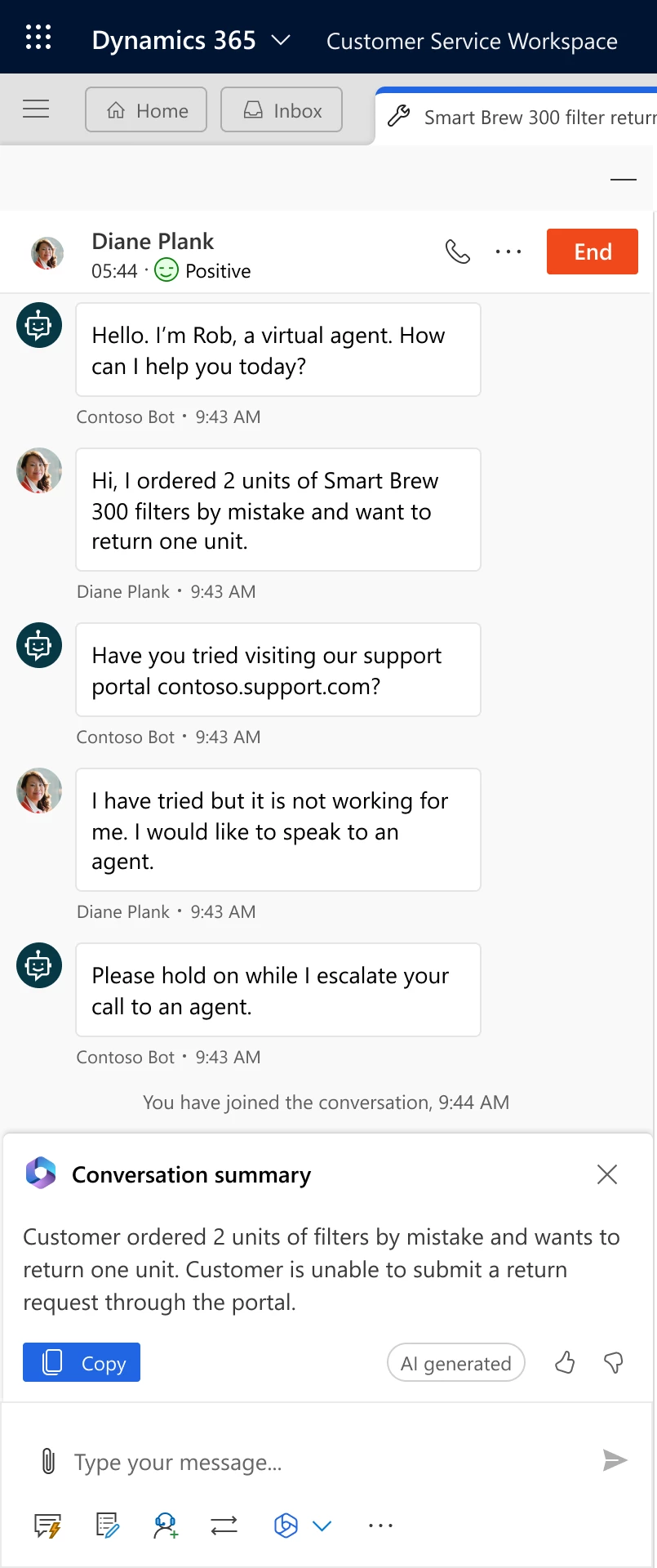
“Where Copilot comes in is what usually used to take me 30-45 minutes, I can now finish in like 5-10 minutes. It automatically summarizes the whole chat for me and gives me everything I talked to the customer about in a nice bullet-point format that I can just copy and paste,” he said.
It’s natural for experienced professionals who are good at their jobs to be skeptical about whether and how next-generation AI tools will benefit them. But those questions tend to fade once people start using Copilot and seeing what it can and can’t do, Maxwell said.
“Our support engineers are wicked smart,” Maxwell said. “They take on difficult customer problems and fix them. So, if you can get a couple of those lightbulb moments to get their curiosity going, what we start to see is that they start wanting to experiment with Copilot. If they go use it a few times, they quickly learn how to make it more effective for them.”
A key challenge in customer service operations is maintaining a high-quality knowledge base – the documents, procedures, manuals, frequently asked questions and other resources – agents need to pull from to help address customer inquiries.
As the conversation between a customer and service engineer progresses during a chat, Copilot can surface relevant articles and documents that have helped resolve similar problems – and add to the data that helps teams assess which pieces of content are most useful or what knowledge gaps still exist.
“If I have any quick questions and need to refer to a document to reference something for a customer, instead of me having to search for it and find it in a bunch of links, Copilot gets me to where I want directly,” says Akshaya Gunasekar, a Microsoft support engineer for Azure Networking. “It also links me to the right document from Microsoft’s public documentation, so I can share it directly. It definitely saves time.”
Microsoft’s Office of the Chief Economist, in partnership with the Dynamics 365 product group, recently completed a study evaluating Copilot’s early impact on productivity among Microsoft’s commercial business support engineers. In the most productive scenario, the study found that in one support business, 10% of cases that normally require collaboration with peers were resolved independently. This means fewer customers had to experience being put on hold.
Copilot has been particularly effective in helping newer agents who don’t have years of experience or institutional experience get up to speed and find relevant information more quickly, the study found. Specifically, for low severity chat cases in one area of Microsoft’s commercial support business, the study observed a 12% reduction in average handle time – the time actively spent on resolving customer cases.
“Where we are seeing some of the biggest impact is with early-in-career agents and engineers,” Belmont said. “Being able to enable a person whose only been in the role a month or two to access the knowledge of folks who have been there 10 years is amazing.”
Those working on the front lines of customer service stress that AI tools can’t replace the trust that comes from personalized service or deliver empathy that someone looking for help instinctively wants.

“A customer is always going to need some assistance,” said Sakshi Tyagi, a technical support engineer for Azure App Service. “And they are going to need an engineer to do that. Copilot helps us help the customer.”
And engineers still need to play a major role in vetting the information that Copilot offers.
“Realistically, a human is never coming out of the loop,” Maxwell said. “We need them to read and review what is being proposed. There will be times where they need to change something.”
While Copilot has already started delivering benefits to Microsoft’s support engineers and their customers, it’s just the tip of the iceberg for the potential of the product, which Belmont describes as being in a state of “continuous evolution.” Using feedback from support engineers, statistics from user data and the needs of customers will allow Copilot’s designers to expand its suite of tools to provide help where needed. As to what’s next? Only time will tell.
“We’ve all seen sci-fi TV shows where they have a supercomputer,” Simons said. “But you still have a whole crew. You still have engineers. They ask the computer to do something, and that’s how I see Copilot working. It’s not answering the questions for us, it’s not solving the problems – it’s us asking Copilot, can you check these settings for me?”
“It’s legitimately impressive. It really does take you to the next level,” Simons said.
Related links:
- Read more: From Microsoft to global brands, Dynamics 365 Copilot is helping transform customer experiences across service, sales, and marketing
- Read more: Microsoft empowers support engineers to shine brighter with Dynamics 365 Customer Service
- Read more: Introducing Microsoft Dynamics 365 Copilot, the world’s first copilot in both CRM and ERP, that brings next-generation AI to every line of business
- Learn more: Microsoft Dynamics 365 Customer Service
